Building on Windows
Introduction
This page describes Getting Started with KNX IoT Point API development on Windows. The build system enviroment is Cmake, so one can use:
- Visual Studio
- nmake (from the commandline)
Prerequisites
- Windows (10) machine
- Installed software:
- git
- Visual Studio
- cmake
- Python
Installing the dependencies
You can skip this section if you already have all the dependencies.
git
git can be obtained from:
https://git-scm.com/download/win
-
Download the file that is appropriate for your machine
example:
64-bit Git for Windows Setup -
Install the software (e.g. run the downloaded installer)
one should now have windows explorer integration to:
- Git Gui Here (to push data)
- Git Bash Here (a bash shell for commandline git)
CMake
CMake has the following dependencies that needs to be installed:
- Python
- cmake itself
Python
Building and configuring wxWidgets with CMake requires Python.
If Python is not installed then install it via a Windows installer available at:
https://www.python.org/downloads/
To check if Python is installed:
# do in a bash window (e.g. Git bash)
which python
# result should be
# <some path>/python
Visual Studio
download Visual Studio from :
https://visualstudio.microsoft.com/downloads/
Install the package which includes C++ (Desktop development with C++).
Cmake information
More information on Cmake and Visual Studio can be found here.
Build steps
- Make sure you have the full environment installed
-
Getting the code clone the repo to a local folder
From GitHub:
# do from your working folder git clone --recurse-submodules https://github.com/KNX-IOT/KNX-IOT-STACK.git # do cd into the created folder cd KNX-IOT-STACKor from GitLab:
# do from your working folder git clone --recurse-submodules https://gitlab.knx.org/shared-projects/knx-iot-point-api-public-stack.git # do cd into the created folder cd knx-iot-point-api-public-stack -
Build the code with Visual Studio
- Open Visual Studio
-
Open cmake project by:
-
File -> Open -> Cmake
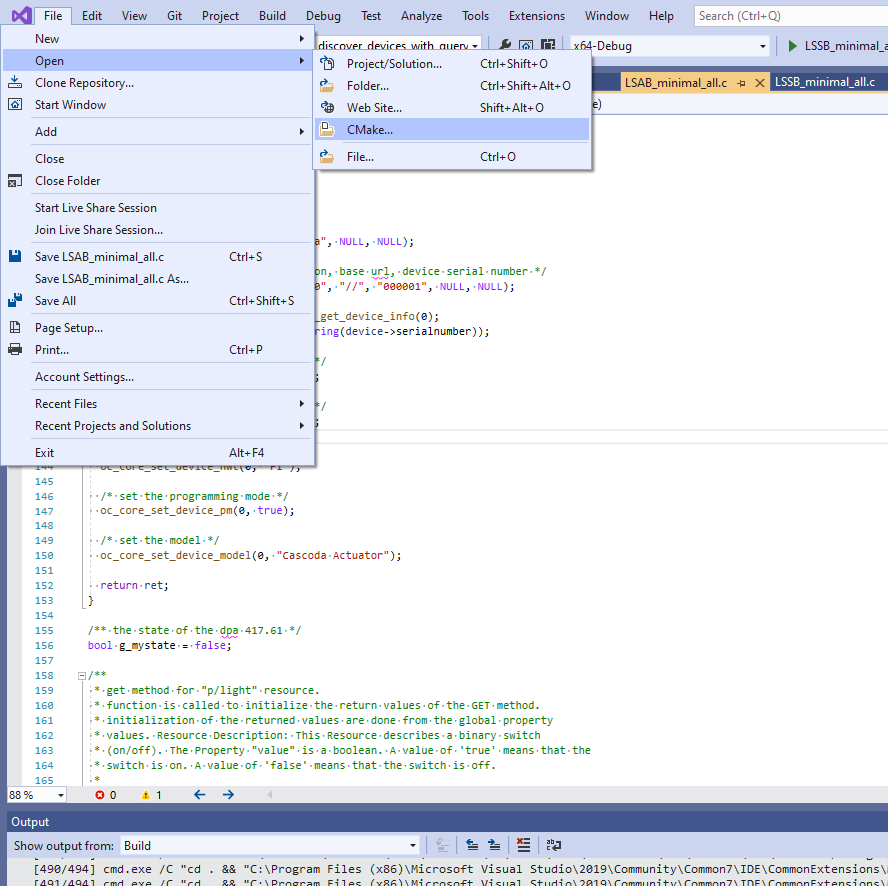
- Select the CMakefile.txt from the working folder
<working folder>\KNX-IOT_STACKor<working folder>\ knx-iot-point-api-public-stack - Wait until Visual Studio prepared the project
-
- Open Visual Studio
-
Use Visual Studio to build the executables:
-
Build -> Build All (Ctrl+shift+B)
-
The executables are created in the project.
The executables can be found in folder:
\KNX-IOT-STACK\out\build\x64-DebugNote: The actual path of the executables is dependent on the Visual Studio configuration.
-
-
Debug an application
- Select Startup Item -> down button
-
Select item (for example: LSSB_minimal_all.exe)
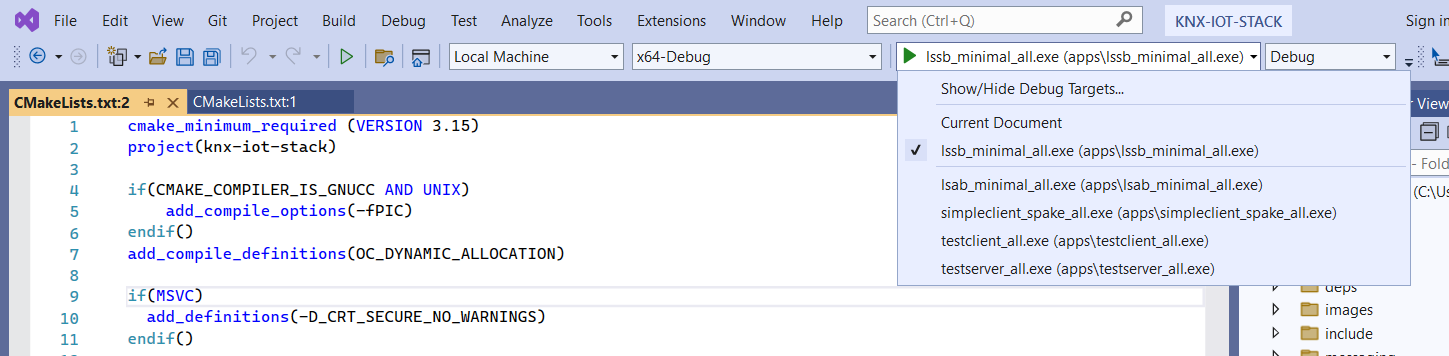
- Press the debug symbol (green “play button”), or F5
- A commandline window will appear with the logging of the KNX application
-
- Select Startup Item -> down button
Build architecture
The Build architecture (win32 or x86) is dependent on the Visual Studio installation.